If you are a disorganized wedding planner looking for ways to stay organized as a wedding planner in 2023, you are in the right place. Staying organized as a wedding planner is CRUCIAL, but can I be honest with you? It’s not always easy. Not at all. After all, you’ve got weddings with a million tasks on your to-do list, you have vendors who seem to always need five follow-ups, and sometimes you even have a client who seems so on top of it that you start to question why they even hired you.
Do you feel seen right now? Listen, I hate to be so blunt, but if you stick around, it’s kinda what you get around here! Also, full disclosure – almost every wedding planner I know has felt like they are “winging it” at times–you are not alone! But it doesn’t have to be this way.
So, take a deep breath, my disorganized friend, you are in the right place.
Today, I’m going to walk you through four relatively painless steps to stay organized as a wedding planner, whether you’re new to the industry or an OG.

Grab a Pen and Paper, and Let’s Map Out Your Customer Workflow!
Before we dive into the exciting stuff (like using tools to automate and systemize), we need to figure out what your overall customer journey looks like. If you want to get organized and make the best use of any software or automation tool, you’ll need to understand what touchpoints and milestones you already have (or want to have!) with your customers.
Unfortunately, you can’t just sign up for software and instantly have systems and processes in place (but oh gosh – how I wish you could!).
Our first step is to map out your client’s journey from start to finish.
Write down EXACTLY what most of your clients experience from the onboarding phase to the offboarding phase, including what you do behind the scenes. Include each individual touchpoint and milestone that you have with your clients.
Mapping out your client’s journey can feel like a mammoth task, so first, take a breath.
If you’re having a hard time with this exercise and feel like you have no idea what the eff you are doing (because, let’s be honest – the internet made becoming a wedding planner look so easy!), I have my entire signature full planning service guide here. She’s THICK. Whether you are starting from zero or just want an easier way to skip to the finish line and feel confident AF in your workflow, it WILL be one of the best investments you make this year. Be sure to check it out because it does ALL the heavy lifting for you.
Next, You NEED a Project Management System – Pronto!
Once you’ve mapped out your client journey (or let me do it for you), it’s time for you to figure out how you can build that customer journey into a project management software. A project management software allows you to manage the planning process from start to finish–and even collaborate directly with your clients.
There are a few options to choose from, but my favorite? Asana.
Why I Love Asana for Wedding Planners
I’ve used Asana for a long time. There are so many advantages to implementing a tool like Asana into your business, but here are just a few things it can do for you:
- Increase your productivity by using template workflows
- Avoid making costly mistakes because you forgot a task or deadline
- Helps you collaborate with team members on weddings and other projects
- Enhances your client experience as a dedicated planning platform.
- Allows you to collaborate with clients on their wedding
- Controls the planning tempo and cadence with your clients FOR you.
Not only does Asana effortlessly integrate with some of the other tools I know you are using, but with the right setup, it can also replace some of the more costly tools you might be using (like Aisle Planner!).
By the way – if you are curious about how I use Asana in my business coaching biz (and also want to score a 10% off coupon code for Asana), head here.
Look for Steps to Automate and Systematize In Your Workflow
Now, you should have your client workflow mapped out, and project management software picked out (Is it Asana? I hope so!). Next, I want you to go back over your steps and see what you can automate and systematize in your client journey.
Side note: not everything can be automated as a wedding planner
Let me just address an unfortunate realization you are bound to come across as you stay organized as a wedding planner – not everything can be automated. As a wedding planner business coach for over a decade now, one of the biggest mistakes I see wedding planners make (as they start to implement better systems and processes into their business) is trying to automate everything. Not everything can (or should) be automated. We offer an incredibly personal service, and you should lean into that when you can.
With that said, I know you are busy! Although not everything can be automated, reminders to check in on your couples and finding new ways to surprise and delight them can be automated, making it easy to stay organized as a wedding planner. So while I don’t recommend adding a bunch of automated emails like “60 days to go!”, I do recommend adding reminders for yourself for important dates (and “spontaneous” check-ins!). Where you can’t automate, systematize.

Finally, Use Templates To Rinse + Repeat (And Stay Organized as a Wedding Planner)
I’m a big fan of templates – which is why you’ll find a ton of them in my business tools shop for wedding planners. If you don’t have a lot of templates right now – it can feel very overwhelming to start creating them. After all, as I mentioned earlier, there are likely dozens of steps in your signature process. Are you supposed to write all of those emails and brochures at once?
When it comes to creating templates in your business, I recommend working with the client-facing elements first. Start with your onboarding workflow, and tweak and template as much as possible until you reach offboarding.
Working chronologically through the client journey will help you experience it as if you were the client, which will help you uncover any blind spots. It will also give you space for new ideas.
If you don’t have a ton of time to get organized as a wedding planner, you have two options:
- Create templates as you go. Don’t forget to add them to your project management tool as you write those emails or send those proposals!
- Head straight to the shop and pick up everything you need. You know I’ve got you.
What About Systems and Processes for Working ON Your Business?
If you are asking yourself this question, kudos. Yes, you do need to stay organized in your business as well. It’s not JUST important for your couples, after all. While I do recommend perfecting the three stages of working with clients first (Planning, Design, and Execution), you may want to check out this blog post next as Sarahna talks about ALL the systems you should have in your wedding business.
Looking for Candid Wedding Planning Business Advice and the Best Templates in the Wedding Industry On the Regular?
In every month of the Planner’s Playbook, I include templates and swipe files to make your job as a wedding planner easier. If you know you want to elevate your wedding planning business this year, you can count on me to deliver exactly what you need when you need it. So the only question is, are you ready to become a Playbooker?
Explore More Wedding Industry Resources
- Why You Need to Create a Customer Journey in Your Wedding Planning Business
- Why Honeybook Is The Best CRM for Wedding Planners
- The Ultimate Guide to Creating Systems and Processes in Your Wedding Business
- 6 Reasons Why I Recommend Asana for Wedding Planners
- Why You Need to Create a Client Dashboard for Your Wedding Planning Business
- The Best Wedding Planner Onboarding Workflow: 5 Things You Need
- Top Business Books For Wedding Planners to Read in 2024
- Honest Asana Review: How I Use Asana In My Biz + Save 10%
- How Do I Write A Wedding Planner Business Plan?
- Is Honeybook Right For Your Business? 5 Things You Need to Know Before You Make the Switch
- 7 Ways to use Honeybook as a Wedding Planner
- Honeybook vs. Quickbooks: A 2024 Review
- How To Go From Side Hustle To Full Time Wedding Planner in 2024
For More Wedding Planner Business Secrets Follow Me On Instagram
happiest of valentines days to my forever valentine! 🤍💌

As I’ve been thinking about 2026 and how I want to move into this next chapter, a phrase has kept coming back to me…
Pause, then choose.
For me, this year or phrase isn’t about slowing down for the sake of slowing down. I definitely have NO intentions on doing that. Instead, it’s about creating space before decisions.
Letting things settle.
Looking at opportunities, ideas, and next steps with clearer eyes instead of reacting out of urgency or pressure to have all the answers right now.
I’m realizing that in order to grow into what’s next for me, and this space we share, I actually need to pause first.
Pause to check in.
Pause to savor where I am.
Pause to notice what’s working, what feels aligned, and what I want more of.
Pause to see what’s around me.
And then… choose. Choose with intention. Choose with clarity. Choose from a grounded place instead of a rushed one.
This feels like both a mindset shift and a practice I want to carry with me all year and I wanted to share it in case it resonates with where you are right now, too!
Have you picked a word or phrase of the year, yet? If so, share it with me and what it signifies to you! I’m dying to know. 💜

Lesson 4: Stop waiting for someone else to validate you.
This one comes up a lot.
So many talented wedding pros are waiting to feel chosen — by the industry, by a client, by someone with a bigger platform — before they let themselves move forward.
👉🏼 Where do you think you’re still waiting for permission instead of deciding for yourself?
PSA: This is part of a 31-day series where I’m sharing one business lesson a day for wedding pros as we head into 2026. These lessons are pulled straight from my 200th podcast episode, and the goal is conversation — not perfection. I’m glad you’re here.

Lesson 3: Your reputation is built in the small, unseen moments.
This is something I’ve watched play out over and over again in this industry.
How you communicate when things are easy matters — but how you show up when things are stressful, uncomfortable, or inconvenient matters a whole lot more.
👉🏼 What do you think people remember most about working with you once the event is over?
PSA: This is part of a 31-day series where I’m sharing one business lesson a day for wedding pros as we head into 2026. These are lessons pulled straight from what I’ve seen, experienced, and talked about on the podcast — and I’m loving the conversations they’re sparking. Come back tomorrow for the next one.
#candicecoppola #weddingindustry #weddingplanner #weddingbusiness

All, Getting Down to Business, Goal Setting, Growing a Business, Tech Tools, The Client Experience, Things to Do Better, Wedding Planning Advice
filed under:
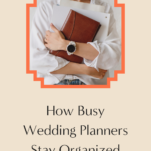





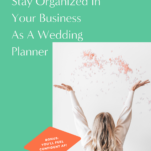
+ show Comments
- Hide Comments
add a comment