Are you starting or growing a podcast? Starting and growing a podcast can be overwhelming, especially when it comes to choosing the right tools to get the job done. As a seasoned podcaster, I’ve tried my fair share of tools and have landed on a handful that I can’t live without. In this post, I’ll share my top podcasting tools and why you should consider using them too.
When I started my podcast I spent a lot of time researching tools. I knew I needed a good host, a good mic, and a system to record and produce my show The Power in Purpose: A Podcast for Wedding Pros. These are the tools I swear by – from podcast recording to marketing and everything in between.

Podcasting Tool for Recording: Riverside FM
If you’re looking for a reliable platform to record your podcast remotely, look no further than Riverside FM. This browser-based software allows you to record high-quality audio and video with guests or co-hosts from anywhere in the world.
The best part?
You don’t have to worry about the audio quality being sacrificed by poor internet connections. Riverside FM records each participant’s audio and video locally, resulting in crystal-clear sound and video quality. Plus, it’s super easy to use, so you can focus on your podcast’s content instead of fiddling with the technology.
I started using Riverside FM for this season of The Power in Purpose podcast and I *love* it. It’s made recording my episodes so easy – plus – it has an amazing video component. By recording videos of my interviews and solo episodes, I can create more marketing content for my podcasts like Instagram Reels and TikTok videos. I’ve also started uploading my podcast to Youtube because of the Riverside platform!
I’ve found Riverside to be easy to use and reliable – which are two of the most important qualities for me as a podcaster in the tools I look for.
Want to give Riverside.fm a test drive? Click here to start a free trial and get your podcasting studio set up on Riverside.fm!
Podcasting Tool for Sound: Shure Microphone
Your microphone is one of the most important tools in your podcasting arsenal. If you’re serious about producing high-quality audio, you need a high-quality microphone. That’s where the Shure MV7X XLR Podcast Microphone comes in.
The Shure MV7X XLR Podcast Microphone is an industry-standard microphone that is known for its crisp, clear sound. As a podcaster, I can attest to its quality! I’m somewhat of a gear nerd and I’ve purchased a few microphones (the Blue Yeti and Aduio-Technica being two microphones that are OK but not nearly as good as this one!).
This isn’t a USB podcasting mic, so you’ll need an audio converter. I use the Audient EVO 4 Desktop USB Type-C Audio Interface – and it works great! I considered getting a Rode Rodecaster Pro II Podcast Production Console (remember, I’m a bit of a gearhead!) but the sales associate at B&H talked me out of it and recommended the Audient EVO 4. It does what it’s supposed to – and Riverside.FM takes care of the rest!
If I can make any other recommendation it would be to stay away from the Yeti mic. It looks cute on your desk but it’s terrible on sound and picks up ambient sound all around you like noise from your house, weed wackers outside, and even rain on the roof. I hated that thing!

Podcasting Tool for Hosting: Libsyn
Once you’ve recorded and edited your podcast, you need to host it somewhere! That’s where Libsyn comes in. This podcast hosting platform is one of the most popular in the industry and for good reason. It’s affordable, reliable, and offers a wide range of features to help you grow your podcast’s audience.
I’ve used Libsyn from the beginning of my podcast and it’s been awesome to see how they’ve upgraded the platform over the years. The platform is easy to use, and the analytics dashboard makes it easy to track your podcast’s growth and engagement! The customer support is top-notch, and the platform offers a wide range of customization options to ensure that your podcast’s branding is on point.
You can get up to 2 months free of Libsyn with my promo code CANDICE. Click here to learn more about this podcasting tool and get started!
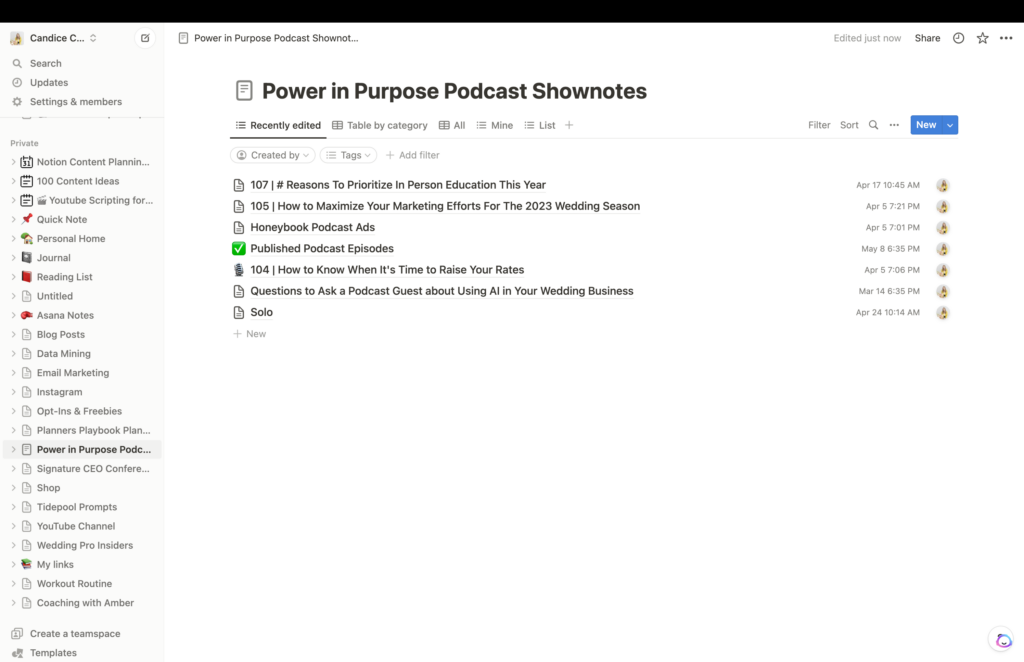
Podcasting Tool for Outlines & Shownotes: Notion
Keeping track of your podcast’s episode schedule, show notes, and guest information can quickly become overwhelming.
That’s where Notion comes in!
This all-in-one workspace allows you to organize your podcasting workflow in one central location. Create databases to track guests, episode ideas, and research, and use templates to create episode outlines and show notes.
Notion is a game-changer for podcasters who want to streamline their workflow and stay organized – and it’s one of my favorite podcasting tools! Plus, with Notion’s powerful new AI feature, you can write show notes in sections from your edited audio file or podcast transcript!
Ready to check out Notion? Click here to learn more and start your free trial today. During your free trial, you can also test drive Notion’s POWERFUL AI tool!
Podcasting Tool for Storage: Google Drive
Collaboration is key when it comes to producing a podcast, and Google Drive makes it easy to work with your co-hosts, guests, and editors. Share files, documents, and spreadsheets with ease, and collaborate in real time to ensure everyone is on the same page.
My team and I have created a simple Google Drive file structure for the show, and we use Google Drive to upload and store raw files, finished files, and marketing material! Our system keeps us organized and on the same page, making it that much easier to produce our show.

Podcasting Tool for Websites: Showit
Showit is a website building platform that allows podcasters to create a professional and customizable website for their show.
With drag-and-drop functionality, Showit makes it easy to design a website that highlights your podcast’s branding and episodes! Plus, Showit offers SEO optimization and mobile responsiveness, ensuring that your website is easily discoverable and accessible on any device.
With Showit, you can showcase your episodes, show notes, and guest information in a clean and organized manner that will keep your listeners engaged. Plus, their customer service is top-notch, ensuring that you have all the support you need to create a stunning website.
The website you’re looking at right now is Showit – so if you love my website, you’re going to LOVE this website platform.
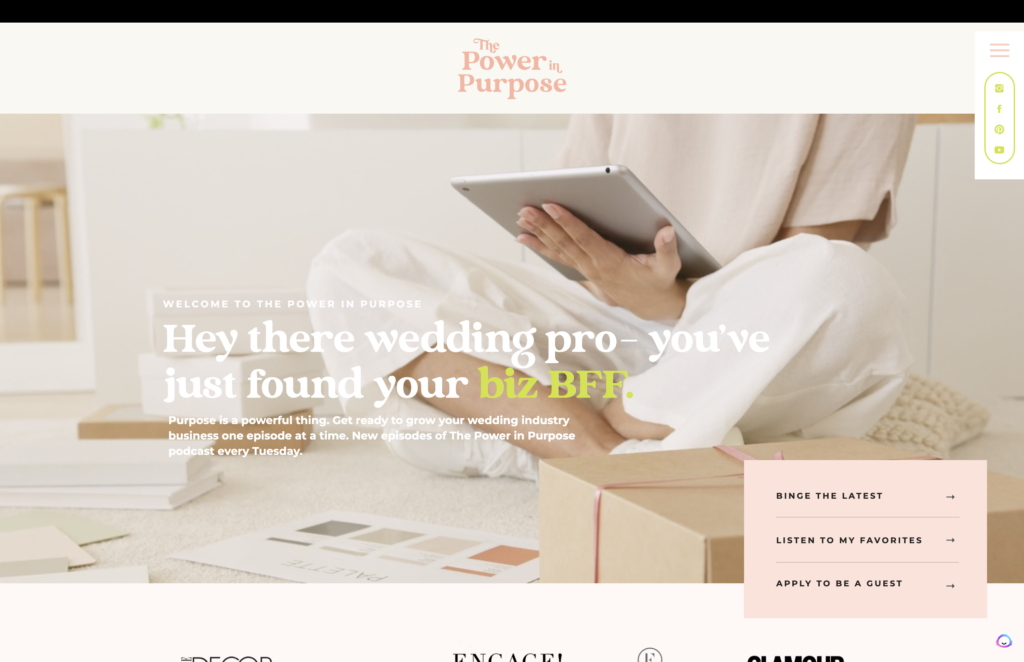
Podcasting Tool for Website: Showit Templates from Tonic Site Shop & Elizabeth McCravy
If you’re looking for a hassle-free way to create a stunning website for your podcast, look no further than the Showit templates available from Tonic Site Shop and Elizabeth McCravy. These templates are designed specifically for podcasters and offer a wide range of features to help you showcase your episodes, guests, and show notes in a professional and engaging manner.
With easy-to-use drag-and-drop functionality and customizable designs, these templates make it easy to create a website that reflects your podcast’s branding and style. So if you’re ready to take your podcast to the next level, consider investing in a Showit template today!
I am currently using Tonic Site Shop’s templates for my podcast and website!
Click here to check out Tonic Site Shop’s Showit templates and save 15% off with the code CANDICE
Click here to check out Elizabeth McCravy’s Showit templates and save 12% off with the code POWERINPURPOSE
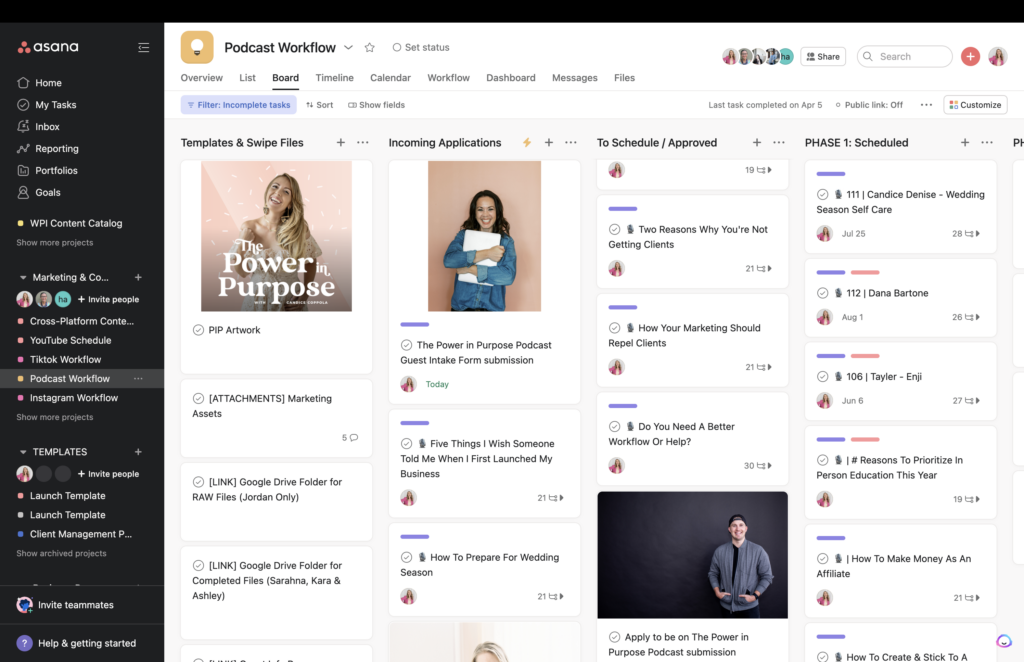
Podcasting Tool for Project Management: Asana
Asana is a project management tool that can help you stay organized when it comes to podcasting tasks and guest applications. Use it to create tasks for each episode so you can keep track of what needs to be done and when.
You can also use Asana to manage guest applications by creating a form for potential guests to fill out and then tracking their progress through the approval process. Asana’s collaboration features make it easy to work with your co-hosts and editors, ensuring that everyone is on the same page and that each episode is produced to the best of your ability!
I collaborate inside Asana with my podcast editor and other team members responsible for marketing to produce each episode. It really helps us stay on track and manage information all in one spot. I love that it integrates with Google Drive and Notion – making everything sync!
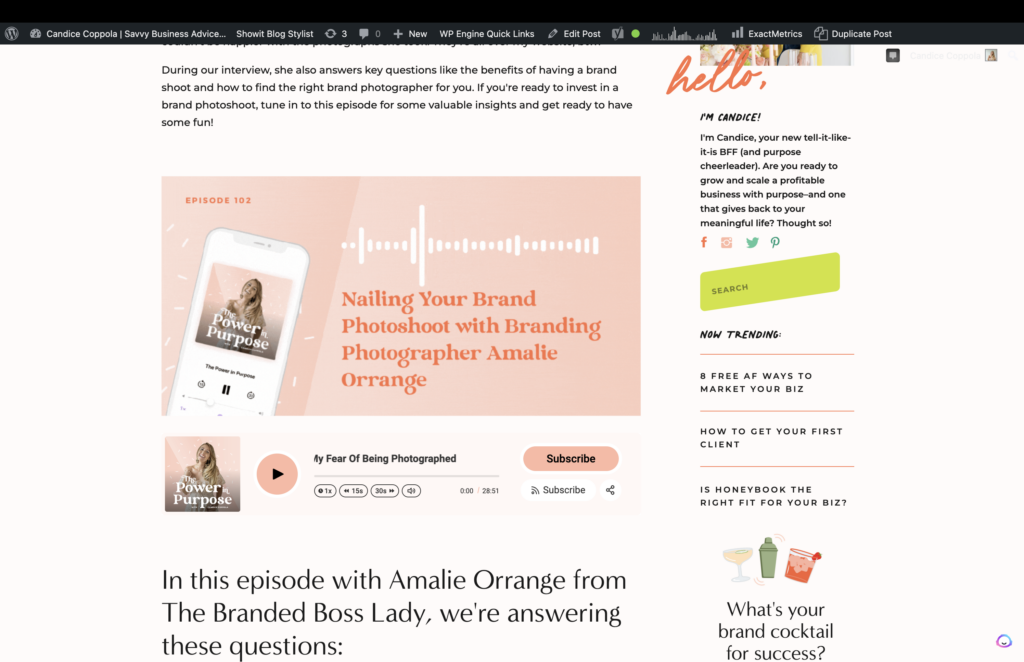
Podcasting Tool for Blogging: Fusebox
If you’re looking for an easy way to incorporate your podcast into your WordPress website, look no further than the FuseBox plugin! This plugin allows you to easily embed your podcast episodes directly onto your website, making it easy for your listeners to stream or download your content.
Plus, it offers a wide range of customization options, so you can ensure that your podcast player matches your website’s branding. With FuseBox, you can take your podcast to the next level and make it easily accessible to your website’s visitors. I get a lot of podcast downloads from cold website traffic of people who find an episode based on keyword research, and Fusebox makes it easy for anyone to listen to an episode of the show.
They also have a GREAT transcript plugin for WordPress. You can upload your transcripts to the podcast blog post and make your episodes more accessible. Click here to check out FuseBox!
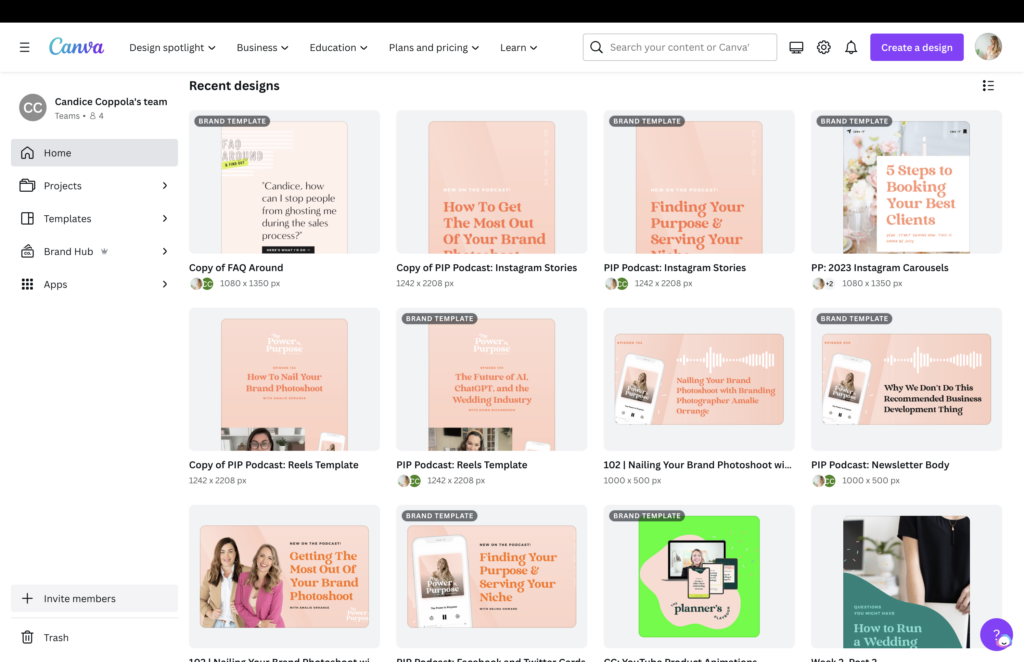
Podcasting Tool for Graphics: Canva
Creating visually appealing graphics for your podcast’s cover art, social media posts, and website can be a daunting task if you’re not a graphic designer. That’s where Canva comes in. This user-friendly graphic design tool allows you to create stunning graphics without any design experience. Choose from a wide range of templates, graphics, and fonts to create a cohesive brand for your podcast.
Click here to check out Canva and start your free trial!
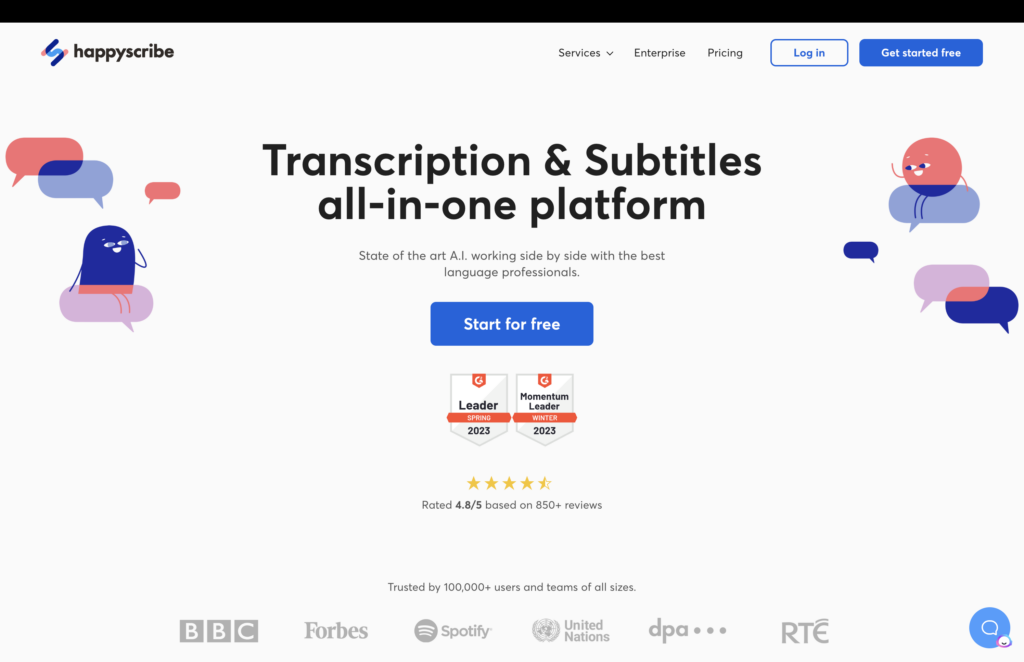
Podcasting Tool for Transcripts: Happy Scribe
Happy Scribe is a fantastic podcasting tool for transcripts. It is an automated transcription service that can transcribe your podcast episodes in minutes, saving you time and effort.
The transcription accuracy is impressive, and it even offers translation services in multiple languages. The user interface is user-friendly, and the pricing is reasonable too. I think it’s really important to offer transcripts of your episodes to broaden your listener base, be inclusive, and help promote your show!
In conclusion, these podcasting tools are essential for any podcaster looking to produce high-quality content and streamline their workflow. From remote recording to graphic design, organization, and hosting, these tools have got you covered.
So, what are you waiting for? Start using these tools today and take your podcast to the next level!
Hey skimmer- I see you! You want the TL;DR version of my top tools for podcasters? Here are my top tools for podcasters:
- Riverside.FM for recording
- Shure MV7X XLR Microphone
- Libsyn for podcast hosting
- Notion and Notion AI for show notes
- Google Drive for file storage
- Showit for website design and hosting
- Tonic Site Shop & Elizabeth McCravy for showit templates
- Asana for project management
- Fusebox plugin for WordPress
- Canva for marketing graphics
- Happy Scribe for transcription
Explore More Wedding Industry Resources
- Honest Asana Review: How I Use Asana in My Biz + Save 10%
- Podcasting as a Powerful Marketing Funnel with Veteran Podcaster Kinsey Roberts
- How ChatGPT & AI Are Revolutionizing The Wedding Industry with Dawn Richardson
- Software I Use In My 6-Figure Coaching & Course Business
- Honeybook 60% Off Promo Code – Save for a Limited Time
- Five Wedding Planner Tools You Need to Use In Your Business
filed under:

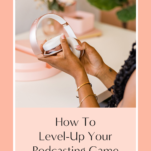
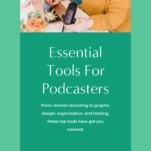
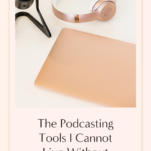





+ show Comments
- Hide Comments
add a comment