Have you heard Honeybook has a new scheduling tool?! You can now schedule meetings 2x faster–which can be super important because we know that meeting with clients can increase your chances of winning them by 40%. The faster you’re meeting the faster they’re your client and no one elses!
So how can you increase your bookings AND meet clients quicker?
Honeybook's new scheduling tool!
HoneyBook’s scheduling tool lets you book meetings with less back and forth. Preset your meeting details, select what availability you’d like to show, and sync with your Google calendar. Honeybook will generate a link for you to share with clients. And because your calendars are synced, clients will only be able to schedule a meeting with you during your available time slots.
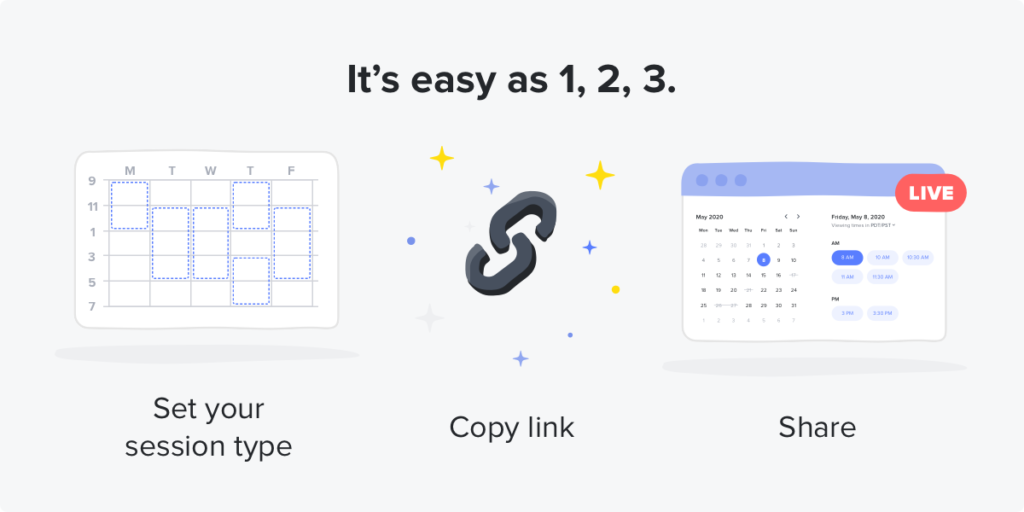
How does Honeybook's scheduling tool work?
Step One: Create your session type
“Session types” are common meetings you might schedule throughout your process. These might be things specific to your business, like “Discovery Session,” “Consultation”, or “Mini Session,” or, they can be more general, like 15-minute calls vs. 30-minute calls. Set expectations by naming your session type, selecting the amount of time you’d be meeting, and how you’ll be meeting (phone call, video chat, in-person, etc).
Step Two: Define your availability
Define which days and hours you’re available and interested in meeting for each session type. You can remove availability for any days you don’t want to be booked, and create windows of time for the days that you do!
Step Three: Share your session link
Once you’ve created your session type, you’ll receive a link that you can share so clients can schedule a time that works. Add links to your HoneyBook email templates to always have easy access; share links quickly through a Project's Activity Feed; or even post them publicly on your website & social channels.
Boom! It's that easy.
Clients can review the availability you’ve previously set and select a time that works for them. Because your availability gets updated in real-time, you'll never be double-booked.
Once scheduled:
- You and your client receive a confirmation with details
- The session gets added to both of your calendars
- The session is tied to your client’s project for easy reference

You can also set up automated reminders to ensure everyone is on the same page.
And guess what? Honeybook's new scheduling tool ELIMINATES other 3rd parties scheduling software like Calendly or Acuity. I know you're looking for ways to tighten up expenses, so why not switch to Honeybook as your all-in-one biz software?
You can also:
- Market your services and products with beautiful custom brochures
- Streamline your sales process with lead management & tracking
- Send proposals and contracts to new clients with ease
- Get paid in an instant (seriously, they now make funds instantly available in your bank account)
- Manage your client communication all in one place (no more lost emails!)
- … and be part of THE MOST supportive community for creative entrepreneurs whether you're just starting out, side hustlin', or an OG like me…
Ready to 2x your bookings? I thought so! You can sign-up for a free trial of Honeybook and test out this new feature (plus ALL the others!) for yourself! The best part? When you sign-up for a trial with this link, you'll get 50% OFF Honeybook for your first year.
Need to learn more about Honeybook before you try their scheduling tool? Check out my detailed 2023 Honeybook review, where I break down everything about the platform, including the question: which Honeybook plan should you choose?
Explore More Wedding Industry Resources
- Five Wedding Planner Tools You Need to Use In Your Business
- Amy Porterfield Wants You To Give Your Two Weeks Notice: How To Quit Your Job & Go All In As A Wedding Pro
- 7 Ways to Use Honeybook as a Wedding Planner
- 2023 Honeybook Review: Is Honeybook Worth It And What You Need To Know Before You Sign Up
- Honeybook Plans: Which Honeybook Plan Should You Choose For Your Business?
- Are You a Disorganized Wedding Planner? Let’s Fix That With These Organized Wedding Planner Tips!
- 5 Time Management Tips & Secrets For Wedding Pros










+ show Comments
- Hide Comments
add a comment